- Directly interact with model elements using both hands.
- Interactive panel instructions and elements highlighted in the scene as the steps progress.
- Toggle an exploded view of equipment components.
- Remove individual elements, review and return them to the original position by snapping them into place.
- Place structures, vehicles and equipment in the scene at the same time.
- Position and rotate objects as required.
- Simulate construction/mining activities.
- Connect multiple users – all participants can view and interact using HoloLens 2, Android or iOS devices.
- Place vehicles and equipment on site at their actual size.
- Manipulate virtual objects and walk around them to inspect possible collisions with adjacent structures.
- Connect multiple users to assess potential problems and find solutions in real time.
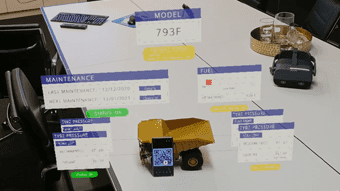
- Use QR Codes or spatial anchors to view content ‘anchored’ at equipment or locations, such as:
- Manufacturer/operation specifications;
- Holographic animations explaining assembly workflows;
- Real time sensor data.
- Sentient Augmented Reality experiences are cross-platform – any apps developed for the HoloLens 2 can also be deployed to Android and/or iOS mobile devices.
- Multi-user experiences can be shared between HoloLens headsets and mobile devices so all participants can view and interact with the same content.
Try it below!
FREQUENTLY ASKED QUESTIONS
What is AR training?
AR training overlays digital information—such as images, instructions, or simulations—onto the real world. This approach provides hands-on practice, improves learning retention, and enhances decision-making by visualising complex processes or scenarios in real-time.
What is Augmented Reality used for?
AR has many different uses. The majority of our clients use it to plan operations on mine sites and for other infrastructure.
How much does AR Training Cost?
The cost is dependent on the size of the project, and what you would like to convert into AR. Contact our team to discuss options today.
What types of training can be done in AR?
AR can enhance training across various applications, including:
Technical Skills: By overlaying step-by-step instructions or diagrams onto machinery and equipment, AR helps trainees learn to operate, repair, and assemble complex systems more effectively.
Healthcare: AR enables practitioners to practice procedures such as surgeries and patient assessments in a controlled, augmented environment, improving proficiency and confidence.
Soft Skills Development: Interacting with virtual characters in real-world settings through AR technology enhances communication and interpersonal skills.
What hardware and software do I need for AR training?
AR training can be accessed on smartphones and tablets that are compatible with ARCore (Android) or ARKit (iOS), as well as on AR headsets like Microsoft HoloLens or Magic Leap.

