There is a lot of excitement around virtual reality at the moment, but it’s important to consider how it can be used practically, and whether it’s right for your business.
To help your decision around investing in VR, we’ve created a practical checklist to help you figure whether it’s a good fit for your business.
First, will VR add significant value to the outcome?
It’s important to make sure there is a practical reason to utilise VR technology rather than investing solely because it is an emerging technology.
Some of the best scenarios for application of VR that we’ve seen include; familiarity with dangerous locations such as working at heights, remote locations and overseas sites, expensive and hard to get to locations, such as oil and gas platforms and procedures that have high risk such as high voltage switching.
Second, what type of VR suits your purpose?
There are different types of VR solutions and each has different benefits.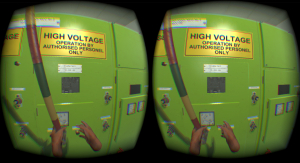
- PC-Connected Headsets – highly immersive experience (Oculus Rift, Vice, Fove, OSVR)
- Handheld VR Kits – lower end quality, using smart phone (Google Cardboard)
- Premium Smart phone – using a smart phone in mountable headset (GearVR )
- Augmented VR – add information to current environment (Microsoft HoloLens)
How are you going to interact with the VR environment or what devices should you consider?
Depending on the required outcomes, if users are going to be performing tasks in a virtual environment, it is a good idea to think about what devices are going to be used. For example; the integrated hand controllers are in our opinion the best option for movements needing fine control and feel most realist; Xbox controllers are ok for general movement and interaction more focused on game-type play.
Third, do you have a backup delivery mechanism?
Although there have been fantastic advances in reducing motion sickness from using this technology, there will always be a percentage of the population that will not be comfortable in VR. Having a backup option is important.
Fourth, do you have the right hardware and budget?
Standard IT supplied computer systems will not be powerful enough for PC-connected headsets. For example, the Oculus Rift requires a high end graphic card and powerful computer. Once you have decided on which peripherals you are going to use to interact in the VR world, the cost per station could be significant Take a look at our article on the true cost of VR.
Do you have the facilities and support to deploy VR?
Deploying a VR system is going to be more involved than deploying standard browser based software. Is the help desk able to support remotely and do you have the required peripheral support skillset?
There is a lot to consider when assessing the appetite and need for VR within a business environment, and although it has some significant benefits, at the end of the day it just may not be right for your business. Think carefully before getting excited about this emerging technology. Give us a call if you’d like to know more about how Sentient can help.


